Simplified Background Job Scheduling with Hangfire in ASP.NET Core
Last updated 2 Years ago | 3 Min Read | 544 views
Background job scheduling is a critical aspect of modern web development, particularly in scenarios where tasks need to be executed asynchronously or on a recurring basis. In the realm of ASP.NET Core development, Hangfire has emerged as a powerful and user-friendly library for handling background job processing. In this article, we'll delve into the world of Hangfire, explore its most notable features, and provide code examples to demonstrate how it simplifies background job scheduling in ASP.NET Core applications.
Understanding Hangfire
Hangfire is a robust open-source library designed to simplify background job scheduling in .NET applications, particularly in the context of ASP.NET Core development. Its strength lies in its seamless integration, user-friendly API, and support for various types of background jobs.
Most Notable Hangfire Features:
- Easy Integration:
Hangfire effortlessly integrates into ASP.NET Core projects. By installing the Hangfire NuGet package and configuring it in the Startup.cs file, developers can quickly incorporate background job processing into their applications.
- Fire-and-Forget Jobs:
Hangfire allows the execution of background tasks without waiting for their completion. This "fire-and-forget" feature is ideal for tasks that can be handled independently. For instance:
- Delayed Jobs:
Scheduled tasks can be easily implemented with Hangfire. Developers can schedule jobs to run after a specific delay, enhancing the flexibility of background processing.

- Recurring Jobs:
Automating repetitive tasks is simplified through recurring jobs. Hangfire allows developers to configure tasks to run at regular intervals, streamlining processes that require periodic execution.
- Dashboard and Monitoring:
Hangfire comes with a built-in dashboard that provides real-time insights into background job processing. This dashboard facilitates easy monitoring of job statuses, requeuing of failed jobs, and overall performance analysis.
- Continuations:
Job chaining, or continuations, enables the execution of a job after the completion of another job. This feature is valuable for orchestrating a sequence of tasks.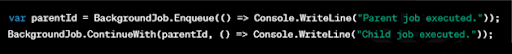
- Dependency Injection:
Hangfire supports dependency injection, enabling developers to inject services and dependencies into background jobs effortlessly. This ensures that background tasks can access the necessary resources within the application.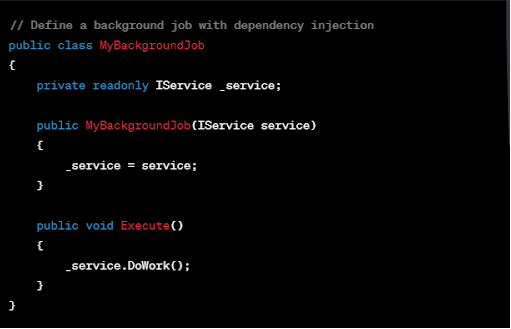
In conclusion
Hangfire stands out as a powerful and user-friendly library for background job scheduling in ASP.NET Core. Its notable features, coupled with straightforward integration and robust capabilities, make it a valuable tool for developers seeking efficient and scalable solutions for managing background tasks in their applications. Experiment with these features to enhance the performance and responsiveness of your ASP.NET Core projects.
